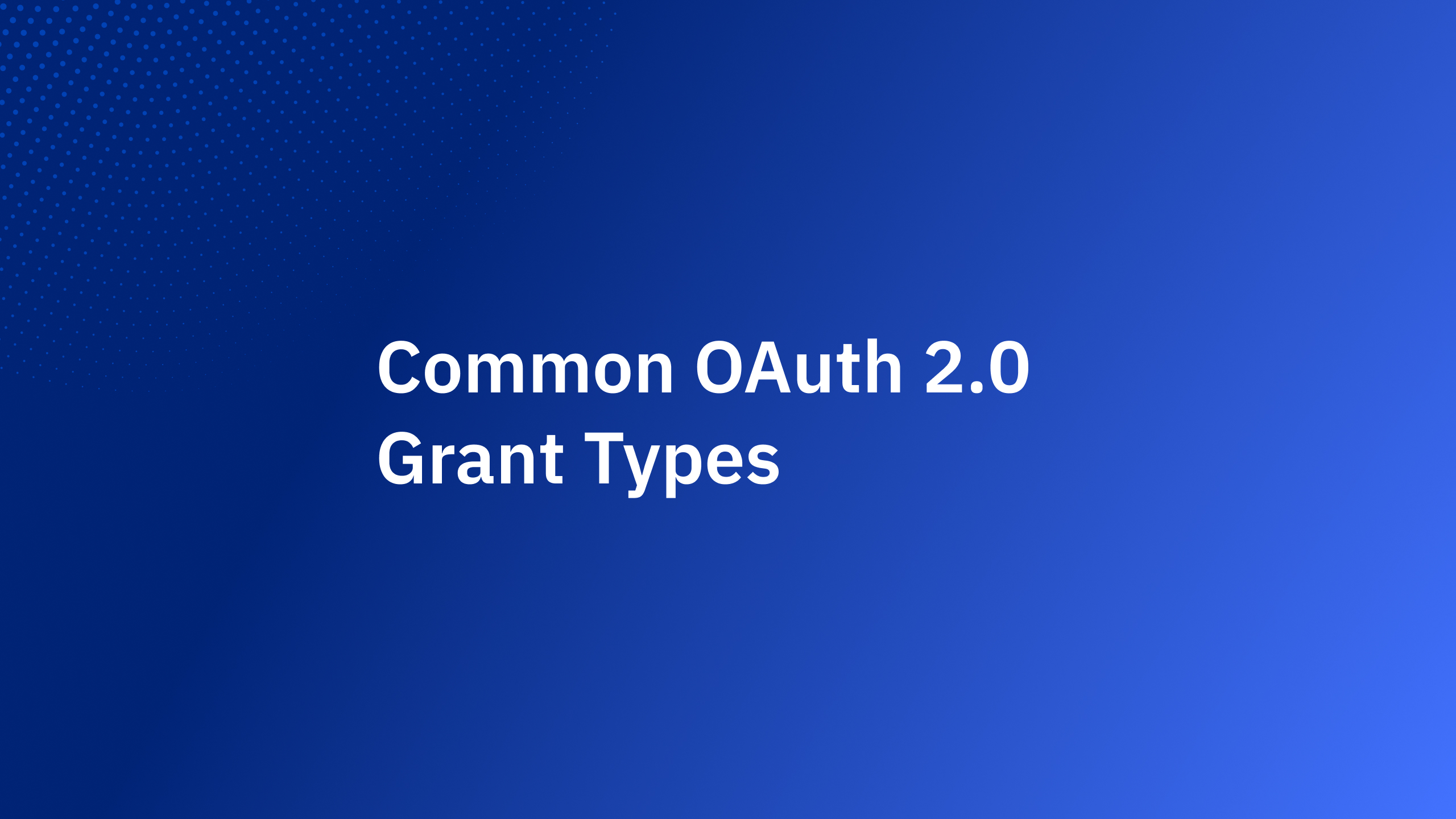LDAP, or Lightweight Directory Access Protocol, is a widely used directory service protocol that allows applications to access and modify directory information. It's essential for managing users, groups, and other directory data in various environments. This blog post will delve into the basics of LDAP, including its functions, use cases, and comparison to Active Directory. We'll also discuss the challenges associated with implementing LDAP and explore the concept of virtual LDAP.
What is LDAP?
LDAP stands for Lightweight Directory Access Protocol. It's essentially a standardized way for applications to access and manage directory information over a network. Think of it like a digital phonebook for your organization, but instead of just names and numbers, it stores information about users, computers, printers, and more.
Key Functions of LDAP:
- Storing Directory Information: LDAP is used to store and organize data about various entities in a hierarchical structure.
- Retrieving Information: Applications can query the LDAP directory to find specific information, such as a user's email address or a computer's location.
- Modifying Information: Authorized users can update information in the LDAP directory, like changing a password or adding a new user.
- Authentication: LDAP can be used to authenticate users by verifying their credentials against the stored information.
What is LDAP used for?:
- User Management: Creating, modifying, and deleting user accounts.
- Group Management: Creating, modifying, and deleting groups.
- Authentication and Authorization: Verifying user credentials and determining their access privileges.
- Single Sign-On (SSO): Allowing users to log in once and access multiple applications.
- Network Access Control: Controlling access to network resources based on user identity.
Understanding the LDAP Process
LDAP operates on a client-server model, where clients send requests to servers to access and manage directory information. This model allows for scalability and flexibility, as multiple clients can connect to a single server, and servers can be distributed across a network.
The LDAP client, typically an application or device, initiates a request to the LDAP server. The request contains a search filter that specifies the desired information. The server then processes the request by searching its directory information tree (DIT) for matching objects. The DIT is a hierarchical structure that organizes directory data, similar to a tree.
Once the server finds matching objects, it returns the requested information to the client. This information is typically in the form of entries, which are collections of attributes and their corresponding values. Attributes are properties associated with objects, such as "cn" (common name) or "mail" (email address), while values are the specific content of attributes.
The LDAP server uses a schema to define the structure and content of the DIT. The schema specifies the types of objects that can be stored in the directory, the attributes that can be associated with those objects, and the relationships between objects. This ensures consistency and compatibility across different LDAP implementations.
- LDAP Client: This can be any application or device that needs to access directory information. Examples include web browsers, email clients, and network devices.
- LDAP Server: This is a specialized server that stores and manages directory data. It receives requests from LDAP clients and processes them.
- Directory Information Tree (DIT): The DIT is a hierarchical structure that organizes directory data. It's similar to a tree, with nodes representing objects (e.g., users, groups) and branches representing relationships between objects.
- Distinguished Name (DN): A DN is a unique identifier for an object in the DIT. It's a sequence of relative distinguished names (RDNs) that specify the object's position within the hierarchy.
The LDAP Process
- Client Initiates Request: An LDAP client sends a request to the LDAP server using a specific LDAP protocol. The request typically includes a search filter to specify the desired information.
- Server Processes Request: The server receives the request, parses it, and searches the DIT for matching objects.
- Server Returns Results: If the search finds matching objects, the server returns the requested information to the client. Otherwise, it returns an error message.
Key LDAP Terms:
- Attribute: A property associated with an object, such as "cn" (common name) or "mail" (email address).
- Value: The specific content of an attribute, like "John Doe" for "cn" or "[email address removed]" for "mail".
- Entry: A collection of attributes and their corresponding values that describe a single object.
- Search Filter: A logical expression used to specify the criteria for searching the DIT.
- Schema: A set of rules that defines the structure and content of the DIT.
When Do You Need LDAP?
LDAP is a versatile directory service protocol with a wide range of applications. It's particularly useful for organizations that need to manage users, groups, and other directory information efficiently and securely. Here are some common scenarios where LDAP is indispensable:
User and Group Management:
- Centralized Administration: LDAP provides a centralized platform for managing user accounts, groups, and permissions across an organization.
- Scalability: As your organization grows, LDAP can handle increasing numbers of users and groups efficiently.
- Granular Control: LDAP allows you to define fine-grained access controls, ensuring that users have only the necessary privileges.
Authentication and Authorization:
- Single Sign-On (SSO): LDAP can enable SSO, allowing users to log in once and access multiple applications with a single set of credentials.
- Password Management: LDAP can securely store and manage user passwords, reducing the risk of unauthorized access.
- Role-Based Access Control (RBAC): LDAP can be integrated with RBAC systems to assign privileges based on users' roles and responsibilities.
Network Access Control (NAC):
- Policy Enforcement: LDAP can be used to enforce network access policies based on user identity, device type, and other criteria.
- Device Management: LDAP can help manage network devices, such as computers, printers, and servers.
Directory Services Integration:
- Active Directory Integration: LDAP is a fundamental component of Active Directory, Microsoft's directory service.
- OpenLDAP Integration: LDAP can be used with OpenLDAP, a popular open-source directory service.
- Cloud-Based Directory Services: LDAP can be integrated with cloud-based directory services, such as Azure Active Directory and AWS Directory Service.
Other Use Cases:
- Email Systems: LDAP is commonly used for managing user accounts and distribution lists in email systems.
- Web Applications: LDAP can be integrated with web applications to provide authentication and authorization services.
- Enterprise Resource Planning (ERP) Systems: LDAP can be used for managing user accounts and permissions in ERP systems.
LDAP vs. Active Directory: A Comparison
LDAP (Lightweight Directory Access Protocol) and Active Directory (AD) are both widely used directory services, but they have distinct characteristics and use cases. Let's compare them:
LDAP (Lightweight Directory Access Protocol)
- Open-source: LDAP is an open-source protocol, offering flexibility and customization.
- Platform-agnostic: LDAP can be implemented on various operating systems and hardware platforms.
- Basic directory services: Provides core functionality for managing users, groups, and other directory information.
- Scalable: Can handle large-scale deployments and can be distributed across multiple servers.
- Customizable: Allows for customization of the directory schema and attributes.
Active Directory (AD)
- Proprietary: AD is a proprietary directory service developed by Microsoft.
- Windows-centric: AD is primarily designed for Windows environments and integrates tightly with other Microsoft products.
- Comprehensive directory services: Offers a broad range of features, including user management, group management, authentication, authorization, and network services.
- Integrated with Microsoft products: AD seamlessly integrates with other Microsoft products like Exchange Server, SharePoint, and Office 365.
- Domain-based: AD operates within a domain structure, providing a centralized management framework
LDAP vs. Active Directory Comparison Table
When to Choose LDAP or AD:
- LDAP: If you need a flexible, open-source directory service that can be integrated with various platforms and applications, LDAP is a good choice. It's suitable for organizations with diverse IT environments or those seeking a more customizable solution.
- Active Directory: If you primarily use Windows-based systems and require a comprehensive directory service with deep integration into Microsoft products, Active Directory is a strong option. It's particularly well-suited for organizations that rely heavily on Microsoft technologies.
Virtual LDAP: A Flexible Approach to Directory Services
Virtual LDAP is a technology that allows multiple LDAP servers to be combined into a single, unified directory service. It provides a centralized view of directory information, making it easier for clients to access and manage data. Virtual LDAP can be implemented using various methods, including:
- Directory Federation: This involves connecting multiple LDAP servers using a federation protocol like LDAP Federation Protocol (LDFP). Federation allows clients to access data from multiple directories as if it were from a single source.
- Directory Replication: This involves copying directory data from one server to another. Replication ensures that data is consistent across multiple servers, improving availability and performance.
- Directory Proxies: Directory proxies can be used to provide a single point of access to multiple LDAP servers. Proxies can filter and modify requests before forwarding them to the appropriate server.
When Do You Need Virtual LDAP?
Virtual LDAP is particularly useful in the following scenarios:
- Mergers and Acquisitions: When two or more organizations merge or acquire each other, virtual LDAP can help integrate their directory services seamlessly. By creating a unified directory, organizations can consolidate user accounts, groups, and permissions, streamlining operations and reducing administrative overhead.
- Distributed Environments: If your organization has multiple locations or departments that use separate LDAP servers, virtual LDAP can provide a centralized view of directory information. This simplifies management and allows for better coordination across different teams and locations.
- Load Balancing: Virtual LDAP can be used to distribute load across multiple LDAP servers, improving performance and availability. By balancing the workload, virtual LDAP can prevent bottlenecks and ensure that directory services remain responsive even under heavy load.
- Disaster Recovery: Virtual LDAP can help ensure business continuity by providing redundancy and failover capabilities. In the event of a server failure or other disaster, virtual LDAP can automatically redirect traffic to a backup server, minimizing disruption to users and services.
Challenges of Using LDAP
While LDAP offers numerous benefits, it's not without its challenges. Some of the common difficulties organizations face when implementing and managing LDAP include:
Complexity: LDAP can be complex to configure and manage, especially in large-scale environments. Understanding LDAP's schema, authentication mechanisms, and security best practices requires technical expertise.
Security Concerns: LDAP is susceptible to security threats, such as unauthorized access, password attacks, and denial-of-service (DoS) attacks. Implementing robust security measures, including encryption, authentication, and access controls, is essential to protect sensitive directory information.
Performance Issues: LDAP performance can degrade in high-traffic environments or when dealing with large directory databases. Optimizing LDAP queries, indexing attributes, and distributing load across multiple servers can help mitigate performance bottlenecks.
Interoperability Issues: While LDAP is a standardized protocol, interoperability challenges can arise when integrating LDAP with different systems and applications. Ensuring compatibility and avoiding vendor lock-in is important.
Integration with Other Systems: Integrating LDAP with other systems, such as email servers, web applications, and network devices, can be complex. Careful planning and configuration are required to ensure seamless integration and avoid compatibility issues.
Schema Design: Designing an effective LDAP schema can be challenging, especially for organizations with complex directory requirements. A poorly designed schema can lead to inefficiencies and difficulties in managing directory information.
Migration and Upgrade: Migrating to LDAP or upgrading to a newer version can be time-consuming and disruptive. Careful planning and testing are necessary to minimize downtime and ensure a smooth transition.
Strengthening LDAP Security with Authgear
Understanding the challenges associated with LDAP, it's evident that implementing robust security measures is crucial. One effective approach is to integrate LDAP with a modern authentication solution like Authgear.
Authgear offers a comprehensive suite of authentication and authorization features, including:
- Strong Password Policies: Enforce strict password requirements to prevent weak or easily guessable passwords.
- Multi-Factor Authentication (MFA): Add an extra layer of security by requiring users to provide multiple forms of verification, such as a password and a code from a time-based one-time password (TOTP) app.
- Single Sign-On (SSO): Allow users to log in once and access multiple applications with a single set of credentials, reducing the risk of password fatigue and improving user experience.
- Adaptive Authentication: Dynamically adjust the level of security based on risk factors, such as user behavior, device type, and location.
- Advanced Threat Protection: Protect against common security threats like phishing, password spraying, and brute-force attacks.
By integrating LDAP with Authgear, you can leverage these advanced security features to enhance the protection of your directory information and reduce the risk of unauthorized access.
Ready to learn more about how Authgear can strengthen your LDAP security? Contact us today to schedule a demo and discover how our solution can help you protect your organization's valuable data.