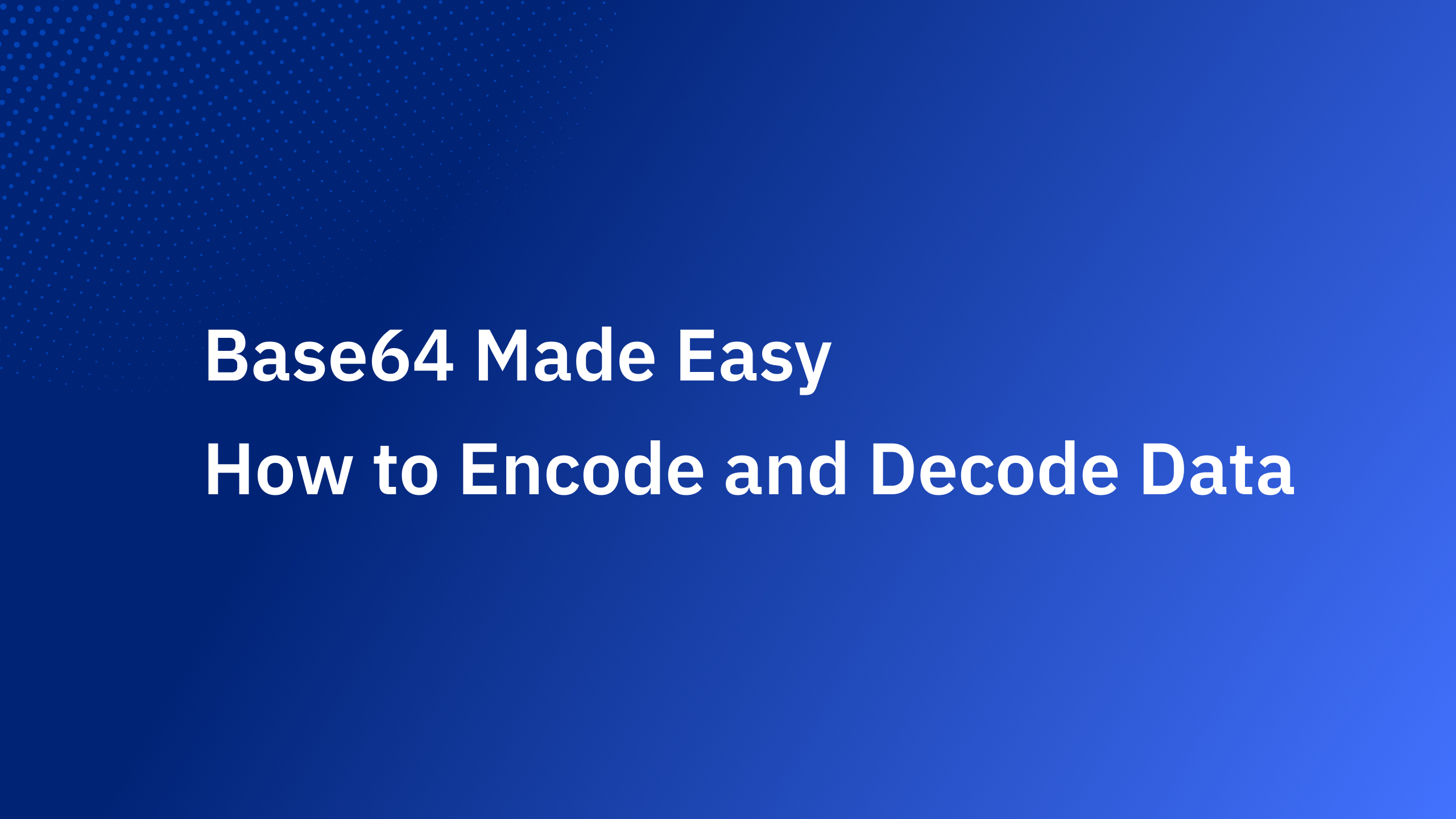In an era where cybersecurity threats are evolving daily, session hijacking stands out as one of the most dangerous and elusive attacks. This malicious tactic allows attackers to seize control of a user's active session, often without the user ever knowing. Once in control, cybercriminals can impersonate legitimate users, access sensitive data, and even take over entire accounts.
For businesses, especially those handling user authentication and access control, understanding session hijacking is crucial. This blog will demystify session hijacking, explain how it works, explore the different types, and provide actionable prevention strategies. We’ll also highlight some notorious real-world incidents and reveal the most effective defenses against this threat. By the end of this article, you'll be better equipped to safeguard your applications and users from one of the most insidious attack vectors on the web.
What is Session Hijacking and How Does it Work?
Session hijacking is a form of cyberattack where an attacker takes control of a user's session after it has been authenticated. When users log in to websites or applications, they are typically issued a session token, which acts as a digital key to access their accounts without needing to re-enter their credentials repeatedly. However, if a hacker manages to steal this session token, they can hijack the session and impersonate the legitimate user, gaining unauthorized access to sensitive data, personal information, and even internal systems.
This attack can happen in various ways, but the core principle remains the same: the attacker intercepts or steals the session token, usually through methods like packet sniffing, cross-site scripting (XSS), or exploiting vulnerabilities in web applications. Once the session is hijacked, the attacker can conduct actions on behalf of the user—often undetected—making session hijacking a highly dangerous threat to both users and organizations.
Understanding how session hijacking works is the first step in protecting your system and users from this sophisticated attack. The next section will explore the different types of session hijacking and how they vary in their approach and impact.
Types of Session Hijacking: Understanding the Methods of Attack
Session hijacking can occur in various forms, with attackers utilizing different techniques to intercept or steal session tokens. Each method poses a unique risk depending on the vulnerabilities in the system being targeted. Let’s explore the most common types of session hijacking:
- Packet Sniffing
Packet sniffing is one of the most basic forms of session hijacking. Attackers use network monitoring tools to capture unencrypted traffic between the user and the server. If the session token is not properly secured (e.g., transmitted over an unencrypted HTTP connection instead of HTTPS), the attacker can easily intercept and steal it. This method is especially dangerous on public Wi-Fi networks, where hackers can sniff out unprotected data packets with relative ease. - Man-in-the-Middle Attacks (MITM)
A Man-in-the-Middle (MITM) attack involves an attacker secretly intercepting and potentially altering communications between two parties—often between the user’s browser and the server. The attacker can capture the session token in transit and then use it to hijack the session. MITM attacks are particularly effective when users connect to websites over unsecured networks or when websites fail to use proper encryption protocols. - Cross-Site Scripting (XSS)
Cross-Site Scripting (XSS) allows attackers to inject malicious scripts into trusted websites or applications. Once executed in the user's browser, these scripts can capture session cookies or session tokens and send them back to the attacker. XSS is often used in conjunction with social engineering, where attackers trick users into visiting a compromised site or clicking on malicious links. - Cookie Theft
Many modern applications use cookies to store session information. If these cookies are not securely configured (e.g., lacking HttpOnly or Secure flags), attackers can steal them using techniques like XSS or other vulnerabilities. Once the cookie is obtained, the attacker can impersonate the user and access their session. - Session Fixation
Unlike other forms of session hijacking, session fixation attacks occur when the attacker sets a session ID for the victim before they log in. The attacker then tricks the victim into using the pre-set session ID. After the victim logs in, the attacker can use the fixed session ID to hijack the session. Though less common than other methods, session fixation remains a notable vulnerability, especially if session IDs are not securely regenerated after login.
Each of these attack methods highlights the importance of securing user sessions with strong encryption, frequent token regeneration, and proper application security practices. In the next section, we will discuss practical strategies to prevent session hijacking and keep your users safe.
How to Prevent Session Hijacking: Essential Strategies to Protect User Sessions
Preventing session hijacking requires a multi-layered approach that addresses both user behavior and system-level security. By adopting the following best practices, you can significantly reduce the risk of attackers hijacking user sessions.
1. Enforce HTTPS Encryption
One of the most critical defenses against session hijacking is to ensure all data transmitted between the client and server is encrypted using HTTPS. Encrypted traffic prevents attackers from intercepting and capturing session tokens through packet sniffing or man-in-the-middle (MITM) attacks. Implement HSTS (HTTP Strict Transport Security) to ensure that browsers only connect to your site using HTTPS.
2. Use Secure Cookies
Cookies often store session tokens, so securing them is vital. Implement these cookie flags to enhance security:
- HttpOnly: Prevents client-side scripts from accessing cookies, mitigating XSS-based cookie theft.
- Secure: Ensures cookies are only transmitted over HTTPS connections.
- SameSite: Restricts cookies from being sent along with cross-site requests, reducing the risk of cross-site request forgery (CSRF) attacks.
3. Regenerate Session IDs After Login
To prevent session fixation attacks, regenerate the session ID immediately after the user logs in. This ensures that attackers cannot force a user to log in using a pre-determined session ID. By generating a fresh session ID for each authenticated user, you reduce the risk of an attacker taking over the session.
4. Implement Session Expiration and Inactivity Timeout
Limit the duration of user sessions and automatically log users out after a period of inactivity. Shorter session expiration times reduce the window of opportunity for attackers to hijack a session. For added security, use "rolling sessions," which automatically refresh session tokens at regular intervals.
5. Monitor for Anomalous Behavior
Deploy anomaly detection to identify unusual session activity, such as multiple logins from different locations or devices within a short period. Flagging suspicious activity allows you to alert users or force re-authentication, thereby mitigating session hijacking attempts.
6. Enable Multi-Factor Authentication (MFA)
MFA adds an extra layer of protection by requiring users to verify their identity through an additional factor (e.g., an SMS code, email link, or mobile app prompt). Even if an attacker steals a session token, they will still need to bypass the second authentication factor.
7. Limit Session Scope
Limit session tokens to specific IP addresses or user agents (browsers) to prevent session hijacking from unauthorized locations. If an attacker tries to use a session token from a different device or IP address, the system can invalidate the session.
8. Implement Content Security Policy (CSP)
Content Security Policy (CSP) helps mitigate XSS attacks by controlling which resources can be loaded by a web page. By blocking malicious scripts from running, you reduce the likelihood of attackers using XSS to steal session tokens.
9. Use Web Application Firewalls (WAFs) and Intrusion Detection Systems (IDS)
Deploy a Web Application Firewall (WAF) to detect and block suspicious traffic patterns indicative of MITM attacks, packet sniffing, or XSS attempts. Intrusion Detection Systems (IDS) can also alert administrators to potential hijacking attempts in real time.
10. Educate Users on Security Best Practices
Sometimes, user behavior can inadvertently create vulnerabilities. Encourage users to avoid public Wi-Fi for sensitive transactions, use VPNs when accessing secure applications, and avoid clicking on suspicious links that may lead to XSS attacks.
By implementing these session security measures, you can significantly reduce the risk of session hijacking. Proactive defense mechanisms such as secure cookies, HTTPS encryption, and session ID regeneration form the foundation of a secure authentication process. In the next section, we’ll examine real-world examples of session hijacking to illustrate the impact of these attacks.
Real-World Examples of Session Hijacking: Lessons from High-Profile Attacks
Session hijacking isn’t just a theoretical threat—it’s a tactic that has been used in some of the most notable cyberattacks in recent history. These real-world incidents highlight how devastating session hijacking can be for users, businesses, and governments alike.
1. Firesheep Browser Extension (2010)
Perhaps the most infamous case of session hijacking was the release of Firesheep, a browser extension that made it alarmingly easy for attackers to hijack sessions on public Wi-Fi networks. Firesheep allowed anyone on the same network to view and capture session cookies of users accessing popular sites like Facebook and Twitter over unsecured HTTP connections.
What Happened?
Firesheep exposed a major flaw in web security—many websites were still using HTTP instead of HTTPS. Attackers could intercept and hijack user sessions with minimal technical knowledge.
Key Takeaway:
The widespread attention to Firesheep led to a shift toward HTTPS adoption across major websites and applications. Today, using HTTPS is a baseline security measure against session hijacking.
2. Google Gmail Session Hijacking (2010)
In 2010, researchers discovered that Google's Gmail accounts were vulnerable to session hijacking due to the way session cookies were handled. Attackers could steal session cookies from HTTP connections, which were sometimes used to load images or other content on Gmail’s web client.
What Happened?
Even though Gmail users were accessing the site via HTTPS, certain parts of the service still used unencrypted HTTP requests. Attackers intercepted these requests and extracted session cookies, gaining full access to users' email accounts.
Key Takeaway:
This incident prompted Google and other service providers to implement "always-on HTTPS" to ensure that all traffic, including images and scripts, was encrypted. This approach minimizes the risk of attackers hijacking session cookies.
3. Yahoo Mail Cookie Theft (2013-2014)
In a large-scale cyberattack against Yahoo, attackers used cookie theft to bypass the need for user passwords. Hackers exploited vulnerabilities in Yahoo's session management system, allowing them to forge session cookies. This enabled the attackers to impersonate legitimate users and access email accounts.
What Happened?
Attackers exploited Yahoo's failure to rotate or regenerate session tokens. Once they had access to valid session cookies, they used them repeatedly to log into users' accounts. It is estimated that 3 billion Yahoo accounts were compromised as a result of this attack.
Key Takeaway:
This incident highlights the importance of session ID rotation and token expiration. By invalidating old session tokens and regenerating them after login, companies can reduce the risk of attackers using stolen cookies.
4. MITM Attack on Cryptocurrency Exchanges
Attackers have used Man-in-the-Middle (MITM) attacks to hijack user sessions on cryptocurrency exchanges. By intercepting web traffic and stealing session tokens, attackers have been able to impersonate users and drain their cryptocurrency wallets.
What Happened?
Cryptocurrency users were targeted on public Wi-Fi networks, where attackers intercepted login sessions. Since many users did not enable multi-factor authentication (MFA), attackers could impersonate them and initiate unauthorized transactions.
Key Takeaway:
This incident underscores the need for multi-factor authentication (MFA) and secure VPNs, especially for financial transactions. Strong session security is essential to protect high-value assets like cryptocurrency.
5. Facebook Access Token Leak (2018)
In 2018, Facebook disclosed a security breach that allowed attackers to steal access tokens, which function similarly to session tokens. The vulnerability affected nearly 50 million Facebook accounts. Attackers exploited flaws in the "View As" feature to obtain access tokens and hijack user sessions.
What Happened?
The "View As" feature, intended to let users see how their profile appeared to others, had a flaw that inadvertently exposed session tokens. Attackers were able to extract these tokens and use them to impersonate users.
Key Takeaway:
Facebook responded by logging all affected users out of their accounts, forcing token revalidation. This incident highlights the importance of token lifecycle management and monitoring for unusual session behavior.
These real-world cases illustrate that session hijacking can impact any platform, from social media to financial services. The common thread among these attacks is a failure to protect session tokens properly—whether by exposing them over HTTP, failing to regenerate them, or not using encryption effectively.
FAQ: Common Questions About Session Hijacking
To further clarify session hijacking and its impact, here are answers to some of the most frequently asked questions on the topic.
1. Is session hijacking the same as spoofing?
No, session hijacking and spoofing are related but distinct attack techniques.
- Session Hijacking occurs when an attacker takes over an active user session by stealing or intercepting the session token. Once they obtain the token, they can impersonate the user.
- Spoofing involves impersonating a trusted entity, such as a user, website, or device, often to trick users or systems into trusting the attacker.
While both techniques allow attackers to impersonate legitimate users, spoofing is broader in scope, while session hijacking is specifically focused on taking control of an active session.
2. How are session tokens stolen?
Attackers can steal session tokens using various techniques, including:
- Packet Sniffing: Intercepting unencrypted traffic on public Wi-Fi to capture session cookies.
- Cross-Site Scripting (XSS): Injecting malicious scripts that extract cookies or session tokens from a user’s browser.
- Man-in-the-Middle (MITM) Attacks: Intercepting communications between the user and the server to capture tokens in transit.
- Malware or Keyloggers: Installing malicious software that can extract cookies or log keystrokes, including session data.
- Session Fixation: Forcing users to log in using a pre-defined session ID, allowing attackers to take control of the session once the user is authenticated.
Best Defense: Use HTTPS, secure cookies (HttpOnly, Secure, SameSite), and ensure proper token regeneration upon login.
3. What is the difference between session fixation and session hijacking?
While both session fixation and session hijacking involve gaining control of a user's session, they differ in execution.
Key Takeaway:
Session hijacking occurs after the user logs in, while session fixation happens before the user logs in. To prevent session fixation, applications should always generate a new session token after a successful login.
Protect Your Users from Session Hijacking with Authgear
Session hijacking is just one of the many threats modern applications face. To safeguard your users, you need a comprehensive approach to identity and access management (IAM). Authgear provides enterprise-grade security features like session management, MFA, and SAML support to keep your user sessions secure.
Want to learn more about protecting user sessions and fortifying your authentication system? Check out these essential resources:
- 🔐 What Is Session Management: Threats and Best Practices — Master the principles of secure session management to prevent hijacking attempts.
- ⚠️ Broken Authentication: What Is It and How to Prevent It — Discover how to avoid critical authentication flaws that attackers exploit.
- 🚪 Defending Against Broken Access Control Vulnerabilities: A Comprehensive Guide — Learn how to prevent unauthorized access and protect sensitive resources.
Take the next step in securing your app's authentication process. Discover how Authgear can help you prevent session hijacking and other threats.



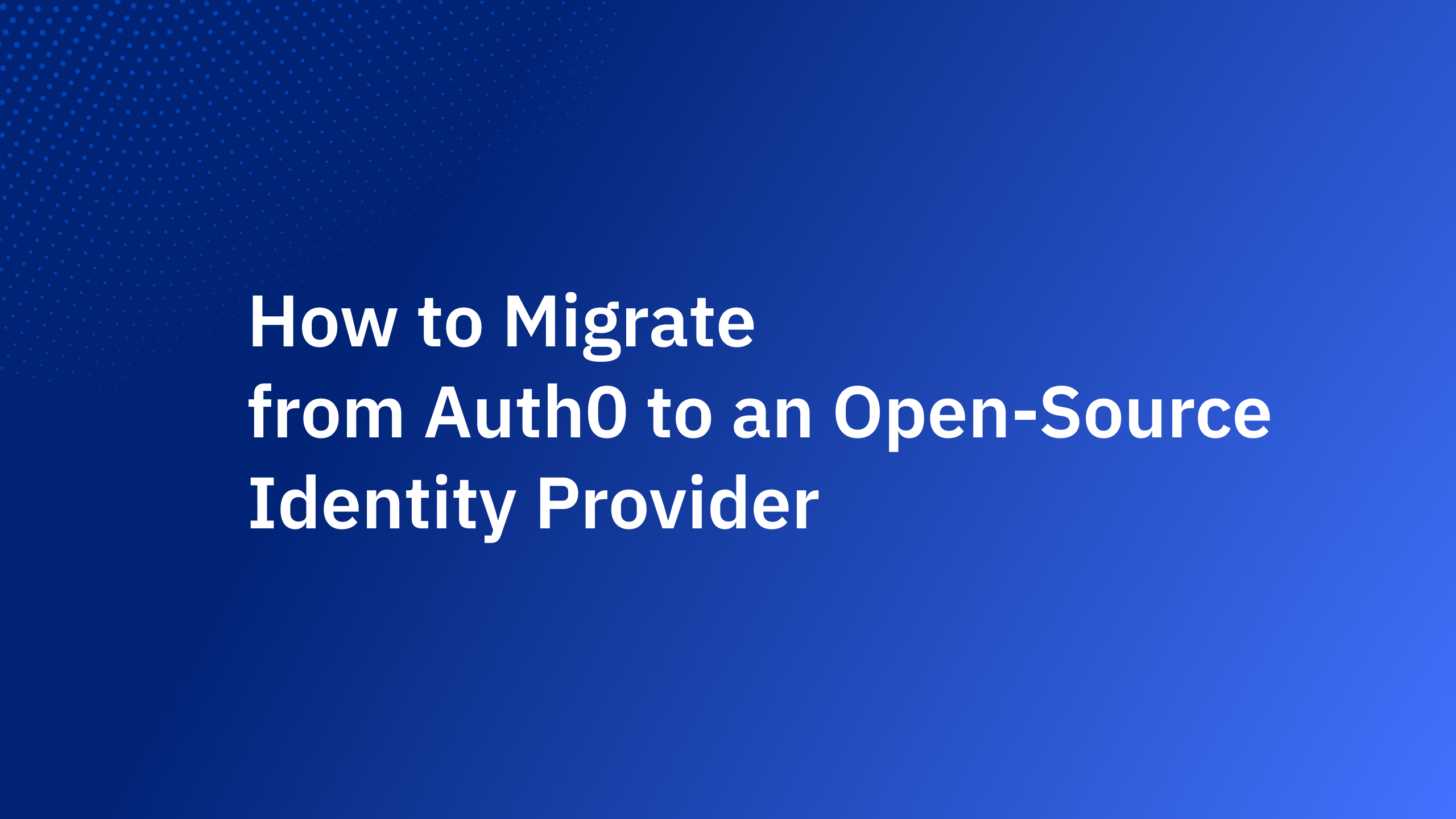

_%20A%20Developer%E2%80%99s%20Guide%402x.jpg)