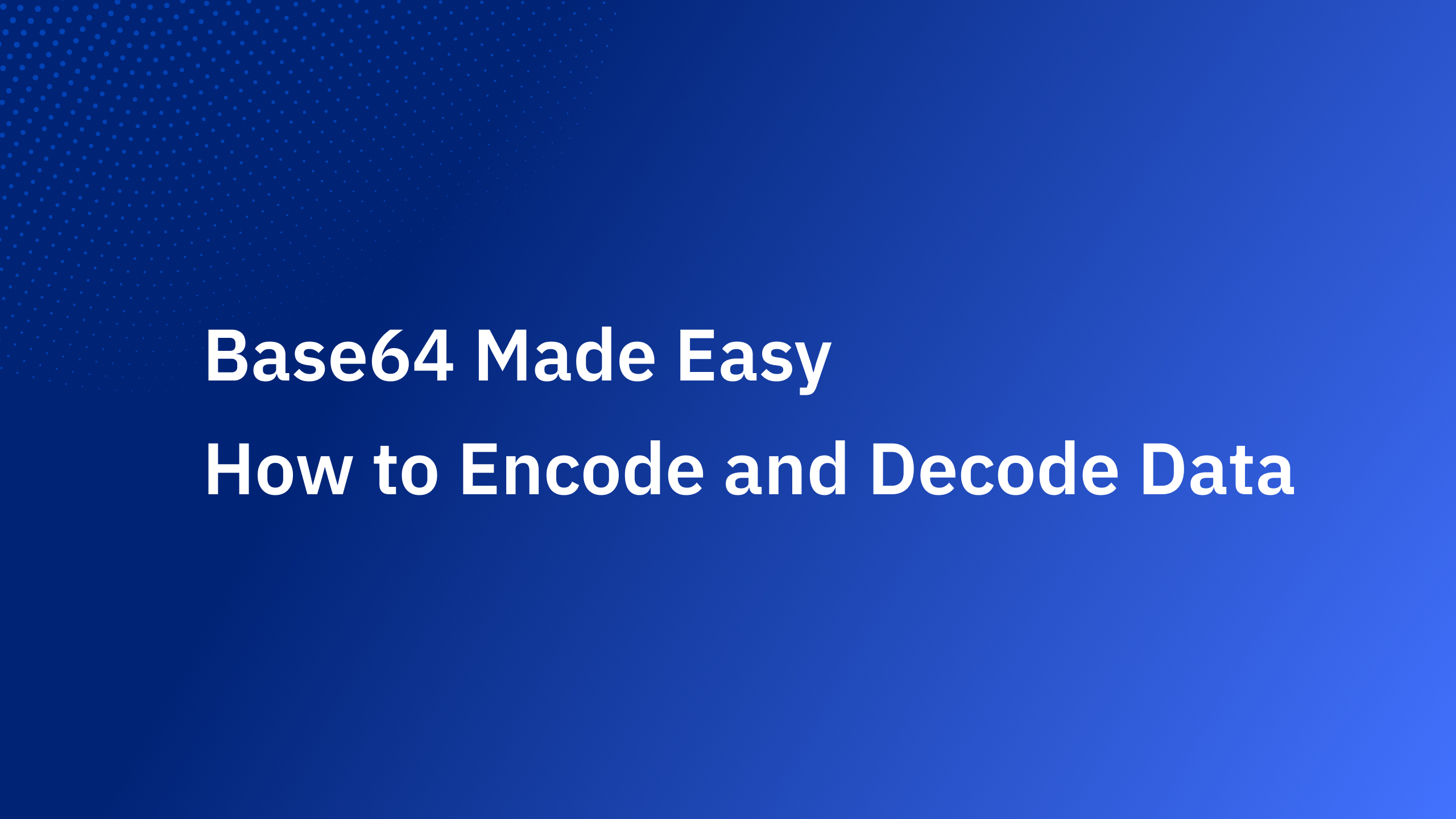In today's digital landscape, robust authentication is the bedrock of any secure application. It acts as a gatekeeper, verifying a user's identity before granting access to sensitive data and functionalities. A weak authentication system can be disastrous, leaving your application vulnerable to data breaches, financial losses, and irreparable reputational damage.
This guide is your one-stop shop for fortifying your authentication process. We'll explore essential best practices to secure both your web application and the authentication server behind the scenes. By following these recommendations, you'll be well on your way to building a strong defense against unauthorized access.
Strengthening Your Web App's Defenses: 6 Essential Authentication Best Practices

In today's digital age, where cyberattacks are a constant threat, implementing a robust authentication process is the cornerstone of securing any web application. It serves as the first line of defense, safeguarding sensitive user data and preventing unauthorized access to critical functionalities. By diligently adhering to these six best practices, you can significantly bolster your application's resilience against a multitude of cyber threats, fostering a secure environment for your users.
1. Obfuscate Login Failures
When a user attempts to log in to your web application, it's crucial to maintain ambiguity regarding the reason for the failed login attempt. Revealing specific details, such as whether the username or password is incorrect, can provide valuable information to attackers. This information can be exploited in brute-force attacks, where attackers systematically try a large number of username and password combinations to gain unauthorized access. By presenting a generic error message, such as "Invalid login credentials," you withhold this critical piece of information from attackers, hindering their efforts to crack user accounts. Obfuscating login failures disrupts brute-force attacks by forcing attackers to blindly guess both the username and password. This significantly increases the time and computational resources required to crack an account, making it a much less attractive target for attackers. Implementing generic login error messages is a simple yet effective way to thwart brute-force attacks and safeguard your users' accounts.
2. Encrypt Data in Transit with HTTPS
HTTPS, the secure communication protocol that underpins trust and data privacy on the web, is an essential safeguard for any web application that transmits sensitive user data. By implementing an SSL/TLS certificate on your web server, you activate a powerful encryption layer that scrambles data in transit between your application and users' browsers. This encryption shield protects a wide range of critical information, including login credentials, credit card details, social security numbers, and any other sensitive data that users entrust to your application. HTTPS plays a pivotal role in establishing trust with your users. By ensuring the confidentiality and integrity of data transmissions, you demonstrate your commitment to user privacy and security. Moreover, search engines, such as Google, prioritize websites that utilize HTTPS, potentially giving your application a ranking boost in search results.
3. Employ Strong Password Hashing with Salt
Safeguarding user passwords is paramount. Never store passwords in plain text. Instead, utilize robust password hashing algorithms, such as Argon2id, scrypt, bcrypt, or PBKDF2, to convert passwords into irreversible hashes. These algorithms are designed to be computationally expensive to run, making it extremely difficult for attackers to crack passwords using brute-force attacks. Additionally, incorporate salting, a process that appends random characters (known as salts) to passwords before hashing. Salts add an extra layer of security by making it significantly more challenging for attackers to pre-compute rainbow tables, which are databases that can be used to quickly reverse hashes and crack passwords. By employing strong password hashing with salt, you can significantly enhance the security of your user accounts and make them virtually impregnable to common password cracking techniques.
4. Implement Multi-Factor Authentication (MFA)
Single-factor authentication, which relies solely on passwords for verification, is demonstrably vulnerable. Hackers can leverage a multitude of techniques, such as phishing attacks, social engineering, and password spraying, to steal or guess user passwords. Once a password is compromised, an attacker can gain unauthorized access to a user's account and potentially wreak havoc. Multi-factor authentication (MFA) significantly strengthens the authentication process by introducing an extra layer of security. With MFA, users are required to provide not only their password but also an additional verification factor, such as a code sent to their mobile device, a fingerprint scan, or facial recognition. This additional layer of verification makes it significantly more difficult for attackers to gain unauthorized access, even if they manage to steal a user's password. By enforcing MFA, you can dramatically reduce the risk of account compromise and safeguard your users' sensitive data.
5. Isolate Sensitive Data
Storing sensitive user information separately from non-sensitive data is essential for data protection. By segregating critical data, such as passwords and financial information, from less sensitive data like user names and preferences, you minimize the potential exposure of sensitive information in case of a data breach. Imagine a scenario where an attacker gains access to your database. If all user data is stored in a single table, the attacker can easily steal a wealth of sensitive information. However, by isolating sensitive data in a separate table or even a different database altogether, the attacker's potential haul is significantly reduced. Additionally, implementing strict access controls to sensitive data repositories is crucial to safeguarding user privacy. This involves limiting access to this data only to authorized personnel who have a legitimate need to view it. By following these data segregation best practices, you can significantly reduce the risk of data breaches and protect your users' sensitive information.
6. Regularly Review and Update Security Measures
The threat landscape is constantly evolving. To maintain optimal security, it's imperative to regularly review and update your authentication practices. Stay informed about the latest security vulnerabilities and best practices. By proactively addressing potential threats, you can protect your application and users from emerging risks.
By adhering to these authentication best practices, you can fortify your web application against a wide range of cyber threats. Remember, a robust authentication process is an ongoing commitment that requires continuous attention and improvement.
Securing Your Authentication Server: Essential Do's and Don'ts

While ensuring the security of your web application is crucial, safeguarding the authentication server itself is equally important. This backend component plays a pivotal role in verifying user identities and granting access. By following these essential do's and don'ts, you can significantly enhance the security posture of your authentication server.
Authentication Security Do's
1. Master Password Hashing
Correctly implementing password hashing is fundamental to protecting user credentials. While bcrypt is a popular choice due to its ease of use and relatively fast hashing speed, it's important to be aware of its limitations. Bcrypt has a maximum password length of 72 bytes, which can be a disadvantage in today's world where users are encouraged to create strong, complex passwords that may exceed this limit. Additionally, the hashing speed of bcrypt can be a concern for high-performance applications, as slower hashing speeds can impact user login times.
A more secure and versatile alternative is Argon2id, which is the current recommended algorithm by security experts. Argon2id offers several advantages over bcrypt, including:
- Superior Resistance to Brute-Force Attacks: Argon2id is designed to be computationally expensive to run, making it significantly more difficult for attackers to crack passwords using brute-force techniques. This is because Argon2id utilizes a memory-hard function, which requires a significant amount of memory to execute, hindering attackers who may be leveraging specialized hardware to accelerate brute-force attacks.
- Adaptive to Modern Hardware: Argon2id is also designed to be adaptable to modern hardware advancements. As computing power increases, Argon2id can be easily configured to maintain its resistance to brute-force attacks by adjusting parameters such as memory usage and the number of iterations.
- Flexibility for Different Needs: Argon2id provides a high degree of flexibility by allowing you to configure three key parameters: memory size, number of iterations, and parallelism. This allows you to strike a balance between security and performance requirements specific to your application. For instance, if you prioritize security above all else, you can allocate more memory and iterations, making the password hashing process more resource-intensive but significantly harder to crack. Conversely, if user experience is a major concern, you can adjust the parameters to achieve a faster hashing speed, albeit with a slight decrease in security. However, even with reduced parameters, Argon2id remains considerably more secure than bcrypt.
2. Verify JWT Tokens Rigorously
If your authentication system relies on JSON Web Tokens (JWT), it's imperative to implement robust verification mechanisms to prevent attackers from bypassing authentication and potentially gaining unauthorized access to user accounts or sensitive data. To achieve this, always validate the "kid" (Key ID) header within the JWT against the corresponding JSON Web Key (JWK) stored securely on your server. The "kid" header essentially acts as a unique identifier that specifies the cryptographic key used to sign the JWT. By verifying the "kid" header, you ensure that the server uses the correct key to decode and validate the token's authenticity and integrity. This helps to prevent attackers from substituting a malicious JWT with a valid-looking but forged token. Additionally, it's recommended to employ digital signatures to ensure the integrity of JWTs during transmission. Digital signatures allow the server to verify that the JWT has not been tampered with in transit between the client and the server. This helps to prevent man-in-the-middle attacks where an attacker intercepts and modifies the JWT before it reaches the server.
3. Eliminate Hardcoded Secrets and Backdoors
Hardcoded secrets and backdoors are security vulnerabilities that can be exploited by malicious actors to gain unauthorized access to your authentication server. These hidden credentials or access points can be introduced unintentionally during development due to convenience or oversight. For instance, a developer might hardcode an API key directly into the codebase to avoid the complexity of environment variables or secure credential storage solutions. While this may seem like a harmless shortcut during development, it creates a significant security risk. If the codebase is compromised through a security breach, attackers can easily steal the hardcoded secrets and use them to impersonate legitimate users or gain administrative access to your systems.
Similarly, backdoors can be intentionally introduced for troubleshooting or testing purposes. These backdoors often involve creating bypass mechanisms that circumvent the standard authentication process. While backdoors may seem helpful for developers during the initial stages, they should never be included in production environments. Backdoors are essentially holes in your security defenses that attackers can exploit to infiltrate your systems.
To mitigate these risks, it's crucial to conduct thorough code reviews and security audits on a regular basis. Code reviews involve systematically examining the codebase to identify potential vulnerabilities and coding errors. Security audits, on the other hand, take a more comprehensive approach, assessing the overall security posture of your system and identifying any weaknesses in your authentication mechanisms, access controls, and data security practices. By implementing these proactive measures, you can significantly reduce the likelihood of hardcoded secrets and backdoors compromising the security of your authentication server.
4. Rely on Cryptographically Strong Randomness
When generating random values, such as session IDs or security tokens, always use a cryptographically strong random number generator (CSPRNG). CSPRNGs are critical for maintaining the integrity of various security mechanisms within your authentication server. Traditional, pseudo-random number generators (PRNGs) are not suitable for security applications because they can be predictable, especially if an attacker can guess the seed value used to initialize the PRNG. In contrast, CSPRNGs rely on unpredictable sources of randomness, such as atmospheric noise or hardware events, making it significantly more difficult for attackers to predict or replicate random values. This is especially important for generating session IDs and security tokens, as these values are often used to authenticate users and protect sensitive data. If an attacker could predict a session ID or security token, they could potentially gain unauthorized access to user accounts or impersonate legitimate users.
Authentication Security Don'ts
1. Neglect Comprehensive Auditing
A robust audit log is an essential safeguard for your authentication server's security. This comprehensive record meticulously tracks all login attempts, including successful logins, failed login attempts, and any other authentication-related activities. By maintaining a detailed audit log, you gain invaluable insights into system behavior and potential security incidents. You can leverage audit logs to identify suspicious patterns that may indicate unauthorized access attempts. For instance, a sudden spike in failed login attempts from an unusual geographical location could be a red flag, potentially signifying a brute-force attack in progress. Additionally, audit logs can help you pinpoint vulnerabilities in your authentication system. By analyzing trends and patterns within the audit log, you can identify weaknesses in your security protocols and take corrective measures to address them. Furthermore, audit logs serve as crucial forensic evidence in the event of a security breach. If your system is compromised, a comprehensive audit log can provide a detailed record of the attacker's activity, including the time of the breach, the source of the attack, and the specific actions performed by the attacker. This information is essential for conducting a thorough investigation, identifying the root cause of the breach, and implementing appropriate mitigation strategies to prevent similar incidents from occurring in the future. In conclusion, maintaining a robust audit log is an indispensable practice for bolstering the security of your authentication server and safeguarding your users' sensitive information.
2. Avoid Client-Side Reliance for SSO
Implementing Single Sign-On (SSO) solely on the client-side, relying on social platforms like OAuth 2.0, introduces significant security vulnerabilities. This approach essentially trusts the user's browser or device to handle the entire authentication process. Malicious actors can exploit this trust by injecting code or manipulating the client-side scripts to steal user credentials, forge authentication requests, or redirect users to fraudulent login pages that mimic legitimate social login services. By compromising the client-side code, attackers can gain unauthorized access to user accounts on your platform, potentially leading to data breaches, financial losses, and reputational damage.
To mitigate these risks and ensure the security of your SSO implementation, it's imperative to employ server-side verification of user identities and tokens. This crucial step involves receiving the authentication response from the social platform on your server and independently validating the information. By performing server-side verification, you can ensure that the user is who they claim to be and that the authentication request originated from a legitimate source. This additional layer of security significantly reduces the risk of spoofing attacks and protects your system from unauthorized access attempts.
Elevate Your Authentication Game with Best Practices

Mastering authentication best practices is paramount in today's threat-laden digital landscape. By diligently implementing the strategies outlined in this guide, you can significantly enhance the security of your web application and authentication server, safeguarding sensitive user data from malicious attacks.
From obfuscating login failures and employing robust password hashing to implementing multi-factor authentication and isolating sensitive data, each step contributes to building a formidable defense against cybercriminals. Remember, security is an ongoing journey, not a destination. Stay vigilant, adapt to evolving threats, and continuously review your authentication practices to ensure the highest level of protection for your users.
Ready to take your authentication to the next level? Authgear offers a comprehensive authentication solution that incorporates these best practices and more. Our platform simplifies the implementation of secure authentication, allowing you to focus on delivering exceptional user experiences. Contact us today to learn how Authgear can help you build a more secure and resilient web application.
By following these authentication best practices and leveraging advanced solutions like Authgear, you can confidently protect your users and build trust in your application.



_%20A%20Developer%E2%80%99s%20Guide%402x.jpg)